In my last article I shared with you a number of leveraged business models. These business models allow entrepreneurs to grow their business from 1-to-1 to 1-to-many. In this article I want to discuss some of the systems required to make your leveraged business model work.
As you remember:
[Tweet “You can leverage your business by using tools which result in greater output for the same input.”]
Leverage Strategies
In the article I discussed the following strategies:
- Contract Work
- Working with Groups
- Working Online
- Retreats
- Mastermind
- Online Programs
- Memberships
- Franchising and Licensing
The requirements for systems differ substantially across these leverage strategies. One of the major drivers of system needs is the level of automation. An online course or program can contain automated services as well as services which are presented live. As a matter of fact, your online course can be anywhere on the continuum between a program that is delivered 100% live or 100% automated, and anywhere in-between.
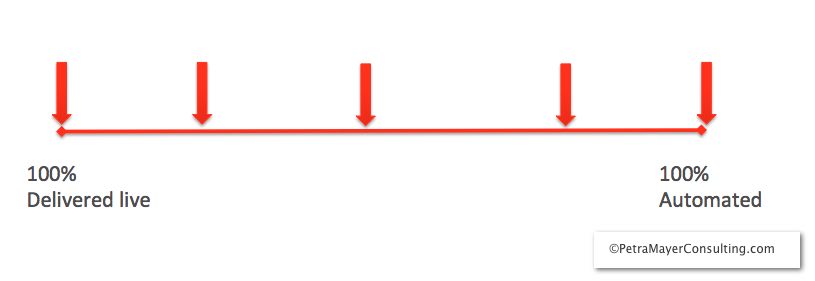
With higher automation for your program (or Mastermind or Membership, etc.) comes a need for more sophisticated systems so that delivery of your services is easy and manageable.
In this article I want to focus on the common systems for leveraged business models. These systems support the tasks of:
- lead generation and contact management
- communication
- enrolment
- service delivery.
Systems for Leveraged Business Models
Lead Generation and Contact Management
It is an important part of building your leveraged system to broaden your market reach. Regardless if you are looking for new connections to find a new contract or if you are looking for prospects for your online program, you need to get the word out about your services.
A commonly used approach is to provide a free gift of some sort that adds value to your ideal client. Your prospects register for the gift and is added to your contact database. This allows you to follow-up with your prospect over time.
The page where your prospect registers to receive the gift is called an Opt-In Page. This page can be part of your website or a stand-alone page. Your website template might include options for Opt-In pages. These templates allow you to construct the pages easily and to integrate them with your email system.
If your website template does not include these type of pages, you can use a third party system such as LeadPages. You can create your Opt-In pages using their templates and still publish them to your website, meaning you can use a web address for these pages based on your domain.
Strategies like this help if you are promoting online programs, membership programs and even retreats and group work. For strategies like contracting or franchising and licensing you might want to do more targeted prospecting. LinkedIn is a great platform to do this.
Communication
Your prospect has just signed up for a free gift and the last thing you want to do now is to send this gift manually via your personal email. You will need an automated email response that is triggered immediately. The automated email includes the gift or link to your gift. This is called an Auto-responder and is part of many professional email systems.
Once you have new prospects on your mailing list, it is important to stay in touch with them. The same email system that sends out the automatic response immediately after subscription also sends out ad-hoc email campaigns.
The same system might include a Customer Relationship Management System or CRM, which can be helpful for your prospecting and follow-up.
Email systems are available across a wide range of prices. They often have a number of different price options based on the functionality included.
Be sure to check what triggers the price increase to the next level and which functionality is available on which level of the system.
Different price levels my result from:
- number of contacts on your list (usually based on active contacts),
- number of emails sent per month (a combination of your contacts and number of campaigns),
- number of automations or funnels (e.g. how many different auto-responders have you set up),
- number of triggers per month (e.g. how many people request your gift),
- number of team member with access to your account,
- inclusion of higher end functionality (e.g. CRM system, affiliate system).
MailChimp is a great system to get started with. However, the free account offers limited functionality, as a consequence you may want to consider more sophisticated systems such as ConstantContact or AWebber.
I personally like ActiveCampaign. It includes a CRM system that I can use for prospecting. It also offers unlimited automations, tasks or triggers. Pricing is determined by the number of active contacts and the functionality-set chosen.
Enrolment
The term “enrolment” refers to the purchasing process and this is more than simply the buying process as it includes the registration to your program. Ideally this is a seamless process for your customer. They visit the sales page for your service, click the buy button, provide their personal information and payment process and then receive the service they purchased.
This process can be more complicated than meets the eye as your customer will pass through multiple systems in the process.
Let’s look at a possible example step by step:
- Customer visits Sales Page (this page may be a page of your website or a standalone third party page such as a LeadPage)
- They click the Buy Button and get redirected to your shopping cart (the shopping cart is usually a plug-in on your website which is linked with your payment provider such as a credit card gateway or PayPal)
- Having been passed through your payment service provider they provide payment (payment is taken on a secure site that is separate from your website hosting service for data security purpose)
- After payment has been processed, the customer is either redirected to a thank-you page, a purchase confirmation page or a page that provides access to the service they purchased.
- The service page might be a membership registration page or a program registration page, which may be another third party.
- The data of your client is usually also passed on to your email system so you can communicate with your customer via email.
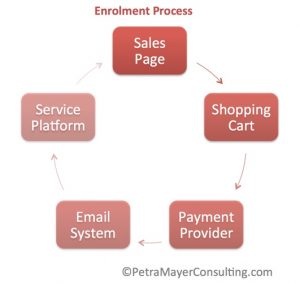 As you can see, we require multiple systems:
As you can see, we require multiple systems:
- Sales page (third party or website)
- Product page (website – shopping cart plug in such as WooCommerce)
- Shopping Cart (shopping cart on your website)
- Payment Provider (such as Stripe)
- Email system (linked to your shopping cart)
- Service registration (membership site, or product registration page)
The exact types of systems and process needs to be customized for each solution. The more clients you have in your programs, the higher the need for automation. On the other hand, i you have a smaller program or mastermind, you might want to add your clients manually so you can add your personal touch.
Service Delivery
The types of leveraged business models discussed are quite different and they need different service delivery systems. In addition, you might need service delivery systems that differ for automated services and live services.
For example, you might provide your clients with online resources such as video content, worksheets and handouts. Those can be automated. Live interaction might also be offered and your clients will need to know about access to the live interaction, which means you need to send them reminder emails.
You might need to use multiple systems depending on the type of offering:
- program hosting platform
- web meeting or conference phone system for interactive service components
- email system for follow-up and reminders.
Setting up your Systems for your Leveraged Business Model
As you can see, setting up your systems for your Leveraged Business Model requires planning, the correct systems and proper set-up. This starts with a clear understanding which systems you will need, based on the model you are about to create. I always recommend to first get clear on what you are creating and then get the optimal systems to accommodate that.
Entrepreneurs often don’t know where to get started.
Contact me to find out how you can add Online Programs to your services!
