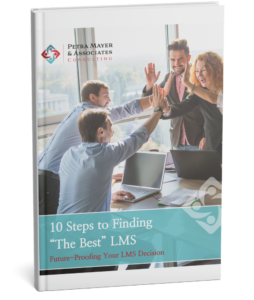Implementing a Learning Management System (LMS) is an exciting step toward making training more efficient, scalable, and accessible for your organization. Whether you’re in government, corporate, or the nonprofit sector, a well-planned LMS implementation ensures your team gets the most out of your investment.
Below, we answer some of the most common questions organizations have about LMS implementation to help you confidently navigate the process.
1. What is an LMS and why does it matter?
An LMS is a platform that helps organizations manage, deliver, and track training in one place. It serves as the foundation of an organization’s learning and development initiatives, making it easier to deliver consistent, high-quality training to employees, volunteers, and teams. With an LMS, learners can access courses anytime, track their progress, and stay engaged with their training. Businesses use it to develop employees and ensure compliance, government agencies rely on it for standardized training, and nonprofits use it for onboarding and education.
2. What is a feasibility study?
A feasibility study is often the first step in an LMS project. It helps organizations assess their needs and find the right system to match them. Skipping this step can lead to costly mistakes, like choosing a tool that doesn’t actually solve the problem.
It’s important to be clear on what challenge you’re trying to fix before jumping into solutions. Sometimes, an LMS isn’t even the best fit – for example, you might need a content hosting platform or a resource library instead.
3. What should my organization prioritize when choosing an LMS?
First and foremost, you will need to start with a clear plan for your LMS implementation. The selection process involves balancing business objectives, user needs, and financial considerations. While every organization has its own priorities, some features consistently shape the decision to adopt a new LMS, like seamless integration with existing systems, strong reporting and analytics, scalability, security, and an easy-to-use admin setup. Other features, like AI, gamification, social learning, and deep customization, often generate interest but are not always must-haves. It all comes down to what works best for your team and learning objectives.
4. How much should we budget for LMS implementation?
LMS costs depend on the platform, features, and level of support you need. Expenses can include licensing fees, setup, integrations, training, and content migration. Some vendors offer built-in support, while others charge extra.
To keep costs in check, think about your training needs, user count, and whether you’ll need hands-on help. A clear budget makes for a smoother, stress-free rollout.
5. What happens during an LMS implementation?
LMS implementation is the process of setting up and launching your learning platform so it’s fully functional, user-friendly, and aligned with your organization’s training goals. This includes everything from choosing the right system to migrating existing training content, user data and learner progress, integrating with your other software, and ensuring learners and administrators are comfortable using the platform. Some organizations choose to handle the setup themselves, but many work with an LMS consultant for guided support.
6. How can we ensure a smooth transition from our current system to a new LMS?
Start by assessing your current system to see what’s working and what needs improvement. A smooth transition depends on careful data migration, testing with a pilot group, and addressing any issues early. Even before the new LMS is live, training your team is essential. Clear guidance and open communication help administrators and learners feel confident, making adoption easier and ensuring long-term success.
7. How long does this process typically take?
Choosing an LMS often takes longer than expected. Many organizations assume they’ll make a decision in a few months, but the process can stretch out due to shifting priorities, challenges in comparing platforms, and the need for input from multiple teams. Researching options, getting stakeholders on the same page, and reviewing vendor proposals all take time, so it’s important to plan for a sufficient timeline, especially if you opt for a customized platform.
8. How do we measure the effectiveness of the new system?
It’s important for organizations not to put all their energy into launching an LMS and then forget to set clear goals for measuring success. Tracking learner engagement, course completion rates, time saved on admin tasks, and overall ROI ensures the system delivers real value. Defining success metrics early makes it easier to assess impact and make improvements over time.
9. How do I choose the right vendor?
Choosing the right LMS vendor involves more than just comparing costs. Organizations need to evaluate vendors based on their ability to meet specific requirements and support the implementation process. Reviewing contracts and service-level agreements (SLAs) carefully can help you avoid surprises down the road. A clear understanding of what’s included ensures you get the functionality, support, and reliability your organization needs.
10. Why do I need to consider change management for an LMS implementation?
Change management is a critical part of LMS success, yet it’s often overlooked. To ensure a smooth transition, organizations need to prepare both internal and external learners by clearly communicating what’s changing, providing training, and addressing any concerns upfront. It’s important to also document and test new processes before launch so everyone understands how the new system differs from the old one. Involving key stakeholders early on helps ensure a smoother rollout, better adoption, and fewer roadblocks along the way.
11. What are some of the different sources and types of feedback in LMS implementation?
Getting the right feedback helps make your LMS work better for everyone. Learners, instructors, and content creators know what’s working (and what’s not) in daily use. Administrators spot technical issues, and decision-makers consider how the system supports business goals and compliance needs. Breaking feedback into categories makes it easier to take action. Usability feedback shows if the system is easy to navigate, content feedback ensures learning materials are engaging and effective, and technical feedback helps catch glitches. Listening to users and making improvements leads to better adoption and long-term success.
12. How can I effectively analyze and collect feedback?
Start by gathering feedback from different sources, including learners, instructors, and administrators. Use surveys, open-ended responses, and system data to get a well-rounded view of user experiences.
To analyze feedback effectively, look for common themes. If multiple users report the same issue, such as navigation difficulties or confusing course layouts, it’s a clear sign that the area needs attention. Grouping similar feedback helps you focus on broader trends rather than isolated concerns.
13. How can we incorporate user feedback to drive improvements?
Turning feedback into meaningful LMS improvements starts with prioritization. Small fixes – like improving navigation, clarifying instructions, or resolving minor bugs – can be addressed quickly to improve user experience and show that feedback is valued.
For bigger issues, such as concerns about usability or outdated content, plan updates strategically to minimize disruptions. Regularly gathering new feedback, tracking the impact of changes, and continuously refining the system ensures your LMS stays effective and user-friendly over time.
Need more help?
Whether you’re selecting a platform, planning your rollout, or looking to optimize your system, we’re here to help. Our LMS implementation experts can guide you through every step of the process to ensure a smooth transition and long-term success. Contact us today to discuss your needs.
Not sure where to start? Download our free guide on the ‘10 Steps to Finding the Best LMS’ to learn how to choose an LMS that fits your organization’s goals, budget, and user needs.